JavaScript 滑移效果
本文共 5602 字,大约阅读时间需要 18 分钟。
这里说的滑移其实就是减速效果,能根据设定的坐标平面移动。
效果
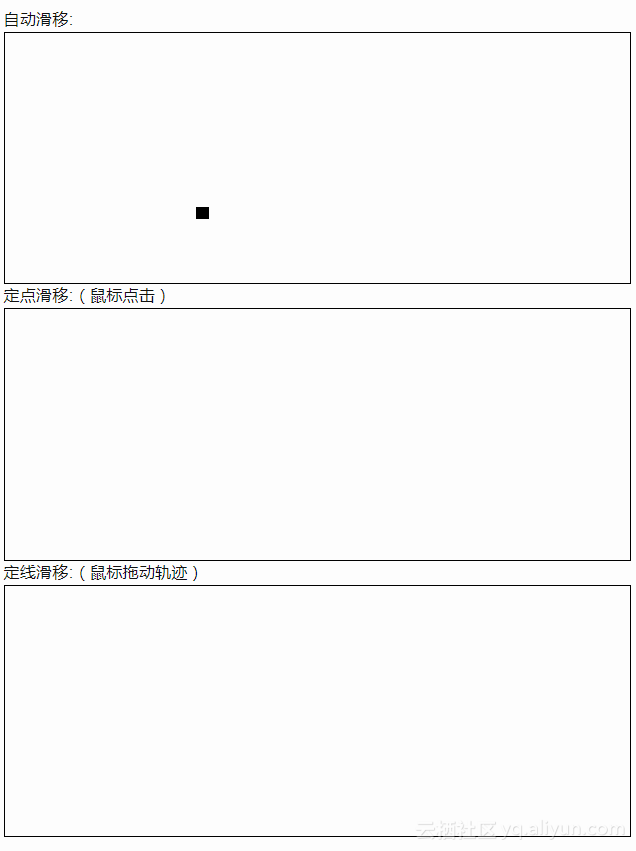
代码:
 <! DOCTYPE html PUBLIC "-//W3C//DTD XHTML 1.0 Transitional//EN" "http://www.w3.org/TR/xhtml1/DTD/xhtml1-transitional.dtd" >
<! DOCTYPE html PUBLIC "-//W3C//DTD XHTML 1.0 Transitional//EN" "http://www.w3.org/TR/xhtml1/DTD/xhtml1-transitional.dtd" >  < html xmlns ="http://www.w3.org/1999/xhtml" >
< html xmlns ="http://www.w3.org/1999/xhtml" >  < head >
< head >  < meta http-equiv ="Content-Type" content ="text/html; charset=gb2312" />
< meta http-equiv ="Content-Type" content ="text/html; charset=gb2312" />  < title > 滑移效果 </ title >
< title > 滑移效果 </ title >  < script type ="text/javascript" >
< script type ="text/javascript" >  var $ = function (id) {
var $ = function (id) {  return " string " == typeof id ? document.getElementById(id) : id;
return " string " == typeof id ? document.getElementById(id) : id; } ;
} ;
 function Event(e) {
function Event(e) {  var oEvent = document.all ? window.event : e;
var oEvent = document.all ? window.event : e; if (document.all) {
if (document.all) {  oEvent.pageX = oEvent.clientX + document.documentElement.scrollLeft;
oEvent.pageX = oEvent.clientX + document.documentElement.scrollLeft; oEvent.pageY = oEvent.clientY + document.documentElement.scrollTop;
oEvent.pageY = oEvent.clientY + document.documentElement.scrollTop; }
}  return oEvent;
return oEvent; }
} 
 function addEventHandler(oTarget, sEventType, fnHandler) {
function addEventHandler(oTarget, sEventType, fnHandler) {  if (oTarget.addEventListener) {
if (oTarget.addEventListener) {  oTarget.addEventListener(sEventType, fnHandler, false );
oTarget.addEventListener(sEventType, fnHandler, false ); } else if (oTarget.attachEvent) {
} else if (oTarget.attachEvent) {  oTarget.attachEvent( " on " + sEventType, fnHandler);
oTarget.attachEvent( " on " + sEventType, fnHandler); } else {
} else {  oTarget[ " on " + sEventType] = fnHandler;
oTarget[ " on " + sEventType] = fnHandler; }
}  } ;
} ;
 function removeEventHandler(oTarget, sEventType, fnHandler) {
function removeEventHandler(oTarget, sEventType, fnHandler) {  if (oTarget.removeEventListener) {
if (oTarget.removeEventListener) {  oTarget.removeEventListener(sEventType, fnHandler, false );
oTarget.removeEventListener(sEventType, fnHandler, false ); } else if (oTarget.detachEvent) {
} else if (oTarget.detachEvent) {  oTarget.detachEvent( " on " + sEventType, fnHandler);
oTarget.detachEvent( " on " + sEventType, fnHandler); } else {
} else {  oTarget[ " on " + sEventType] = null ;
oTarget[ " on " + sEventType] = null ; }
}  } ;
} ;
 var Class = {
var Class = {  create: function () {
create: function () {  return function () {
return function () {  this .initialize.apply( this , arguments);
this .initialize.apply( this , arguments); }
}  }
}  }
} 
 Object.extend = function (destination, source) {
Object.extend = function (destination, source) {  for ( var property in source) {
for ( var property in source) {  destination[property] = source[property];
destination[property] = source[property]; }
}  return destination;
return destination; }
} 

 var Slippage = Class.create();
var Slippage = Class.create(); Slippage.prototype = {
Slippage.prototype = {  initialize: function (obj, options) {
initialize: function (obj, options) { 
 this .obj = $(obj);
this .obj = $(obj); this ._timer = null ;
this ._timer = null ; this ._xs = this ._ys = [];
this ._xs = this ._ys = []; this .X = parseInt( this .obj.style.left) || 0 ;
this .X = parseInt( this .obj.style.left) || 0 ; this .Y = parseInt( this .obj.style.top) || 0 ;
this .Y = parseInt( this .obj.style.top) || 0 ;
 this .SetOptions(options);
this .SetOptions(options); this .Step = Math.abs( this .options.Step);
this .Step = Math.abs( this .options.Step); this .Time = Math.abs( this .options.Time);
this .Time = Math.abs( this .options.Time); this .Loop = this .options.Loop;
this .Loop = this .options.Loop; this .Relative = this .options.Relative;
this .Relative = this .options.Relative;
 this .SetPosition( this .options.X || [], this .options.Y || []);
this .SetPosition( this .options.X || [], this .options.Y || []); } ,
} , // 设置默认属性
// 设置默认属性  SetOptions: function (options) {
SetOptions: function (options) {  this .options = { // 默认值
this .options = { // 默认值  Step: 10 , // 滑动变化率
Step: 10 , // 滑动变化率  Time: 10 , // 滑动延时
Time: 10 , // 滑动延时  X: [], // x坐标变化
X: [], // x坐标变化  Y: [], // y坐标变化
Y: [], // y坐标变化  Loop: false , // 是否循环
Loop: false , // 是否循环  Relative: true // 是否相对位置
Relative: true // 是否相对位置  } ;
} ; Object.extend( this .options, options || {} );
Object.extend( this .options, options || {} ); } ,
} , //
// SetPosition: function (arrX, arrY) {
SetPosition: function (arrX, arrY) {  if (arrX.length <= 0 && arrX.length <= 0 ) return false ;
if (arrX.length <= 0 && arrX.length <= 0 ) return false ; else if (arrX.length <= 0 ) arrX = [ 0 ];
else if (arrX.length <= 0 ) arrX = [ 0 ]; else if (arrY.length <= 0 ) arrY = [ 0 ];
else if (arrY.length <= 0 ) arrY = [ 0 ];
 this ._xs = arrX; this ._ys = arrY;
this ._xs = arrX; this ._ys = arrY;
 if ( this .Relative) {
if ( this .Relative) {  for ( var i in this ._xs) { if (i == 0 ) { this ._xs[ 0 ] += this .X; } else { this ._xs[i] += this ._xs[i - 1 ]; } }
for ( var i in this ._xs) { if (i == 0 ) { this ._xs[ 0 ] += this .X; } else { this ._xs[i] += this ._xs[i - 1 ]; } }  for ( var i in this ._ys) { if (i == 0 ) { this ._ys[ 0 ] += this .Y; } else { this ._ys[i] += this ._ys[i - 1 ]; } }
for ( var i in this ._ys) { if (i == 0 ) { this ._ys[ 0 ] += this .Y; } else { this ._ys[i] += this ._ys[i - 1 ]; } }  }
} 
 this .Set();
this .Set(); } ,
} , //
// Set: function () {
Set: function () {  // 当全部坐标指向同一个位置时会进入死循环
// 当全部坐标指向同一个位置时会进入死循环  if ( this ._xs.length <= 0 && this ._ys.length <= 0 ) return ;
if ( this ._xs.length <= 0 && this ._ys.length <= 0 ) return ;
 if ( this ._xs.length > 0 ) this .X = this ._xs.shift();
if ( this ._xs.length > 0 ) this .X = this ._xs.shift(); if ( this ._ys.length > 0 ) this .Y = this ._ys.shift();
if ( this ._ys.length > 0 ) this .Y = this ._ys.shift();
 if ( this .Loop && this ._xs.length > 0 && this ._ys.length > 0 ) { this ._xs.push( this .X); this ._ys.push( this .Y); }
if ( this .Loop && this ._xs.length > 0 && this ._ys.length > 0 ) { this ._xs.push( this .X); this ._ys.push( this .Y); } 
 // $("aa").innerHTML+=this._ys.length+"=";
// $("aa").innerHTML+=this._ys.length+"=";  this .Move( this .X, this .Y);
this .Move( this .X, this .Y); } ,
} , //
// Move: function (iX, iY) {
Move: function (iX, iY) {  clearTimeout( this ._timer);
clearTimeout( this ._timer);
 var iLeft = parseInt( this .obj.style.left) || 0 , iTop = parseInt( this .obj.style.top) || 0 , iLeftStep = this .GetStep(iX, iLeft), iTopStep = this .GetStep(iY, iTop);
var iLeft = parseInt( this .obj.style.left) || 0 , iTop = parseInt( this .obj.style.top) || 0 , iLeftStep = this .GetStep(iX, iLeft), iTopStep = this .GetStep(iY, iTop);
 if (iLeftStep == 0 && iTopStep == 0 ) {
if (iLeftStep == 0 && iTopStep == 0 ) {  this .Set();
this .Set(); } else {
} else {  this .obj.style.left = (iLeft + iLeftStep) + " px " ; this .obj.style.top = (iTop + iTopStep) + " px " ;
this .obj.style.left = (iLeft + iLeftStep) + " px " ; this .obj.style.top = (iTop + iTopStep) + " px " ; var oThis = this ; this ._timer = setTimeout( function () { oThis.Move(iX, iY); } , this .Time);
var oThis = this ; this ._timer = setTimeout( function () { oThis.Move(iX, iY); } , this .Time); }
}  } ,
} , //
// GetStep: function (iTarget, iNow) {
GetStep: function (iTarget, iNow) {  var iStep = (iTarget - iNow) / this .Step;
var iStep = (iTarget - iNow) / this .Step; if (iStep == 0 ) return 0 ;
if (iStep == 0 ) return 0 ; if (Math.abs(iStep) < 1 ) return (iStep > 0 ? 1 : - 1 );
if (Math.abs(iStep) < 1 ) return (iStep > 0 ? 1 : - 1 ); return iStep;
return iStep; }
}  } ;
} ;
 window.onload = function () {
window.onload = function () {  new Slippage( " idSlippage3 " , { X: [ 200 , 200 , 0 , - 200 , - 100 , - 100 ], Y: [ 0 , 0 , 100 , - 100 , 100 , - 100 ], Loop: true } );
new Slippage( " idSlippage3 " , { X: [ 200 , 200 , 0 , - 200 , - 100 , - 100 ], Y: [ 0 , 0 , 100 , - 100 , 100 , - 100 ], Loop: true } );
 var oSlippage = new Slippage( " idSlippage " );
var oSlippage = new Slippage( " idSlippage " ); $( " aa " ).onclick = function (e) { var oEvent = Event(e);oSlippage.Move(oEvent.pageX, oEvent.pageY);}
$( " aa " ).onclick = function (e) { var oEvent = Event(e);oSlippage.Move(oEvent.pageX, oEvent.pageY);} 
 var oSlippage2 = new Slippage( " idSlippage2 " , { Step: 1 , Relative: false } ),x = [],y = [];
var oSlippage2 = new Slippage( " idSlippage2 " , { Step: 1 , Relative: false } ),x = [],y = []; $( " bb " ).onmousedown = function (e) { addEventHandler( this , " mousemove " , Set); }
$( " bb " ).onmousedown = function (e) { addEventHandler( this , " mousemove " , Set); }  $( " bb " ).onmouseout = function (e) { removeEventHandler( this , " mousemove " , Set); x = y = [];}
$( " bb " ).onmouseout = function (e) { removeEventHandler( this , " mousemove " , Set); x = y = [];}  $( " bb " ).onmouseup = function (e) { removeEventHandler( this , " mousemove " , Set); oSlippage2.SetPosition(x, y);x = y = [];}
$( " bb " ).onmouseup = function (e) { removeEventHandler( this , " mousemove " , Set); oSlippage2.SetPosition(x, y);x = y = [];}  function Set(e) { var oEvent = Event(e); x.push(oEvent.pageX); y.push(oEvent.pageY); }
function Set(e) { var oEvent = Event(e); x.push(oEvent.pageX); y.push(oEvent.pageY); }  }
} 
 </ script >
</ script >  </ head >
</ head >  < body >
< body >  自动滑移:
自动滑移: < div id ="cc" style ="height:200px; width:500px; border:1px solid #000000; position:relative;overflow:hidden;" >
< div id ="cc" style ="height:200px; width:500px; border:1px solid #000000; position:relative;overflow:hidden;" >  < div id ="idSlippage3" style ="width:10px; height:10px; background:#000000; position:absolute; z-index:99; top:50px; left:50px;" > </ div >
< div id ="idSlippage3" style ="width:10px; height:10px; background:#000000; position:absolute; z-index:99; top:50px; left:50px;" > </ div >  </ div >
</ div >  定点滑移:(鼠标点击)
定点滑移:(鼠标点击) < div id ="aa" style ="height:200px; width:500px; border:1px solid #000000; overflow:hidden;" >
< div id ="aa" style ="height:200px; width:500px; border:1px solid #000000; overflow:hidden;" >  < div id ="idSlippage" style ="width:10px; height:10px; background:#000000; position:absolute; z-index:99; top:-50px; left:50px;" > </ div >
< div id ="idSlippage" style ="width:10px; height:10px; background:#000000; position:absolute; z-index:99; top:-50px; left:50px;" > </ div >  </ div >
</ div >  定线滑移:(鼠标拖动轨迹)
定线滑移:(鼠标拖动轨迹) < div id ="bb" style ="height:200px; width:500px; border:1px solid #000000; overflow:hidden;" >
< div id ="bb" style ="height:200px; width:500px; border:1px solid #000000; overflow:hidden;" >  < div id ="idSlippage2" style ="width:10px; height:10px; background:#000000; position:absolute; z-index:99; top:-50px; left:50px;" > </ div >
< div id ="idSlippage2" style ="width:10px; height:10px; background:#000000; position:absolute; z-index:99; top:-50px; left:50px;" > </ div >  </ div >
</ div >  </ body >
</ body >  </ html >
</ html > 
本文转自博客园cloudgamer的博客,原文链接:,如需转载请自行联系原博主。
你可能感兴趣的文章
Atitit 记录方法调用参数上下文arguments
查看>>
webstorm常用功能FTP,及常用快捷键
查看>>
eclipse html 打开方式
查看>>
[求助] win7 x64 封装 出现 Administrator.xxxxx 的问题
查看>>
人类投资经理再也无法击败电脑的时代终将到来了...
查看>>
一个最小手势库的实现
查看>>
HoloLens开发手记 - Vuforia开发概述 Vuforia development overview
查看>>
Android支付之支付宝封装类
查看>>
<亲测>CentOS中yum安装ffmpeg
查看>>
【分享】马化腾:产品设计与用户体验
查看>>
【机器学习PAI实践十】深度学习Caffe框架实现图像分类的模型训练
查看>>
全智慧的网络:思科十年来最具颠覆性的创新
查看>>
怎样将现有应用迁移到 VMware NSX
查看>>
赛门铁克收购以色列移动安全初创公司Skycure 旨在构建网络安全防御平台
查看>>
《Photoshop蒙版与合成(第2版)》目录—导读
查看>>
“最佳人气奖”出炉!4月27号,谁能拿到阿里聚安全算法挑战赛的桂冠?
查看>>
《网页美工设计Photoshop+Flash+Dreamweaver从入门到精通》——2.6 图层与图层样式...
查看>>
《iOS组件与框架——iOS SDK高级特性剖析》——第2章,第2.7节获取线路
查看>>
Spring中 @Autowired标签与 @Resource标签 的区别
查看>>
人工智能凭什么毁灭人类
查看>>